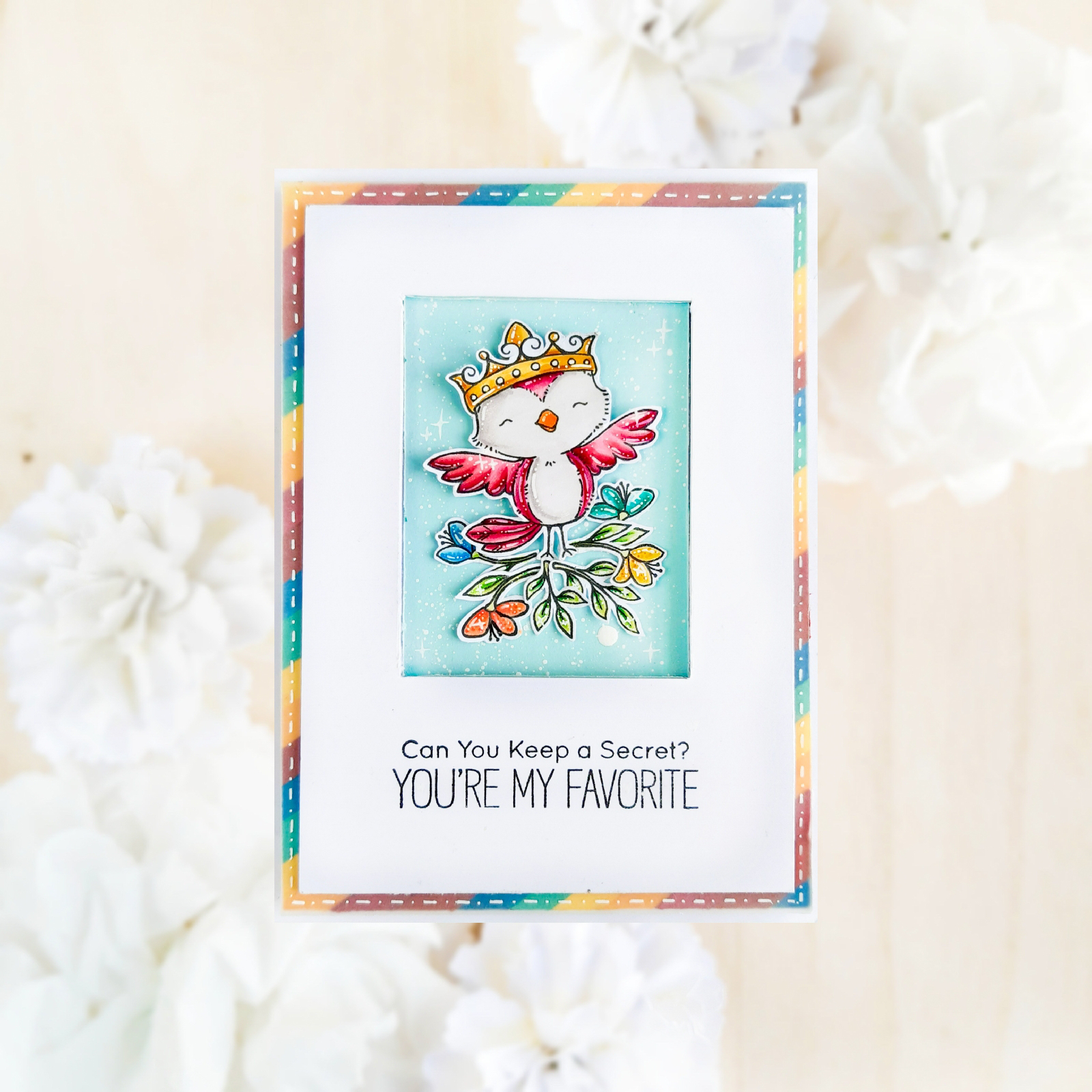Paint Stripe Background Cards

I love using different background shapes for my cards and I have two cards to share with you featuring stamps from Hello Bluebird Stamps and My Favorite Things. For my first card I used the frame piece from the following project on Cricut Design Space! https://design.cricut.com/landing/project-detail/63eb20c2cc2ad471f6de6125 I used a rectangular card base and with a blending brush I blended the following Distress Oxide colors for my ink blended background. Salty Ocean Broken China Tattered Rose Worn Lipstick I then stamped my images with Versafine Onyx Black Ink and colored them with alcohol markers. I used the following stamp sets from Hello Bluebird Stamps Feed the Birds Tree Neighbors Finally I adhered all the images on my cardbase and then adhered the frame piece. For my second card I used the Happy Campers stamp from My Favorite Things. I stamped my images with Versafine Onyx Black Ink and colored them with alcohol markers. For the ba...